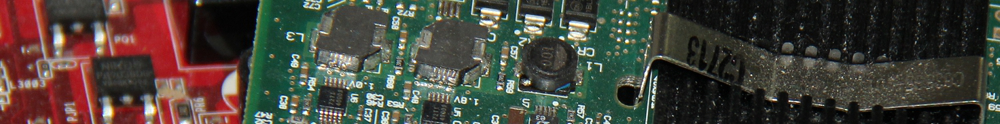NB: This is not a particularly scientific or forensic review. It’s mainly my subjective view, but then again, it’s me that’s got to use it, so for the purposes of this, that’s probably fair enough. Had you have done this review, you might well have come to a completely different conclusion, that’s the way it is.
So, just after Christmas, I had a few days spare and, because the open source MuseScore 4.0 had been released just before Christmas (which was a major rewrite of the program), I thought it was time to download it and have a play with it, but also to compare it against the commercial competition, which mainly costs a lot of money, but handily also had 30-day trial versions.
Several questions spring to mind:
- There seems to be a bit of snobbery in the music engraving world about MuseScore, mainly that because it’s free it’s not “professional”. What that means does rather depend on your interpretation of “professional”, because even a professional can use a cheap camera in a smart phone to take an amazing picture.
- If MuseScore 4 is any good, are its main commercial competitors actually any better, and if so, why?
- And if MuseScore 4 is so bad, what’s so great about the commercial competitors that makes MuseScore 4 so bad?
Now, bear in mind I have had MuseScore 2.x and MuseScore 3.x installed on my computer for quite a long time, many years in fact, but I’ve never really used it in anger, mainly because I’ve not needed to. I’ve done the odd thing or two on it, and it generally looked okay, but I’m not a music engraving professional (just a professional amateur), but equally I do care a lot about how engraved music looks on the page. I don’t think the boast that MuseScore has on its Web site that it is probably the most popular music engraving software in the world is that far off the mark, because it’s free to download and use and that means it’s popular in schools and colleges and universities worldwide without having to buy educational-priced licences of the big commercial programs I have no evidence for this, but I can believe the claim probably has a lot of truth in it.
One of the main complaints about MuseScore over the years has been about its sometimes idiosyncratic decisions about things like spacing and beaming and so on which mean you had to do lots of manual adjustments. (Something I also hear a lot about Sibelius, but that’s “okay” because it cost a lot of money!). This is something that has been addressed in MuseScore 4, since they now have a professional engraver on the team and this has meant a lot of the big problems have been corrected in this regard, but the Web site notes that they still have a long way to go on that, so I suspect the big commercial competitors will be pointing this out for a long time to come. But it’s still a massive improvement over MuseScore 3.x.
So, the time had come to download some trial software and get hold of some 30-day trial licences from the manufacturers. I probably had some advantage over some people because I don’t know any of the programs very well, so I can’t really use the excuse of “I’ve been using X for Y number of years/decades and I’m too entrenched to switch now”. I decided to go for the following commercial competitors, because they are the most well-known:
- Sibelius Ultimate
- Finale
- Dorico Pro
Sibelius has been around a long time. The first version of it was released in 1993 for the Acorn Archimedes, so at the time of writing is nearly 30 years old, and because of this has quite a large following in the education sector. One of the things I’d heard about Sibelius is that it has a confusing user interface, and it needs a lot of “tweaking” when things don’t quite go in the right place, but generally if you like Sibelius then you really like Sibelius and will refuse to use anything else. Mind you, back in 1993 there probably wasn’t much else to use in the same vein, unless you really liked SCORE.
Coda Finale (as was, now MakeMusic) was originally released in 1988, which makes it a few years older than Sibelius, but unlike Sibelius was originally written for Windows and Mac. I didn’t know much about Finale before I installed it, other than what it was and that quite a lot of people use it. Again, it has its devotees much like Sibelius does but as far as I was concerned it was like a blank sheet of manuscript paper, since I’d never seen it and never used it.
The final competitor is Dorico Pro. There is a story to the development of Dorico, and that is that when Avid purchased Sibelius, they fired all the development team and tried to carry on in-house. What then happened was that Steinberg (maker of Cubase) hired the team, and they started work on a completely new application, which was meant to be “Sibelius Done Right”, which was easy enough to do since they could start with a blank sheet of paper and do things the way that “if we could do all this again, we’d do it this way”. Some people consider Dorico to be a bit strange, because it doesn’t work like all the others, but others love it. So it seems as though it’s going to be a bit Marmite – you either like it or you don’t.
One of the fun things I did notice as I installed all three of these and started to play with them is where certain bits of the new improved MuseScore 4 user interface had been “nicked” from. And it soon became obvious that it hadn’t all been pinched from the same program. So obviously a lot of thought had gone in to the MS4 user interface, to make it familiar to people who had used previous versions, but equally making the design borrow the best of other products.
So, let’s dive into the detail of each one and see what I thought of it.
Sibelius 2022.12
The first thing that hits you (apart from that frankly irritating few bars of music when it starts up) is that Sibelius has a Microsoft Office-style ‘ribbon’ interface. I’ve never really got on with those, and if I actually owned a copy of MS Office I’d probably get frustrated with it (and still do when I’m forced to use it at work). One of the tests I like to apply to a software product is that I should be able to fumble my way around it without having to refer to the manual. Sibelius failed this at the first hurdle. I couldn’t figure out how to do basic tasks just by trying to find things on the ribbon, the help system was no help at all because when you searched for help it didn’t actually show you the help on it, it just told you wish button on the ribbon to push … oh, and I managed to crash it quite a lot without much effort.
Some of you may have watched this video which was produced before the author was subsequently hired as part of the MuseScore team (mainly off the back of the equally scathing review he did of MuseScore) but having played with Sibelius for real myself, I can sympathise with a lot of the points made in this video.
One thing I did find really irritating is that Sibelius still doesn’t work with industry-standard SMuFL fonts (which, admittedly was a Steinberg invention but most of the rest of the industry has happily adopted it). This means that the vast array of musical fonts, open source and commercial, simply don’t work with Sibelius unless you make a specific Sibelius version of it.
Certainly it didn’t take me very long before I was considering throwing my computer out of the window. In the end I just decided to try something else and go back to it to see if I could get on it with. I never did.
Finale 27.1.2
Next was Finale. I didn’t quite know what to expect when opening this for the first time, but what really surprised me was that the user interface looked exactly like something that was modern 20 years ago. For example, you can’t even zoom in and out of the score with the scroll wheel.
The typography was a bit poor on Finale. Despite recently sprouting support for SMuFL, on screen the notation looked a bit rough unless you zoomed into it. The font selection screen was a bit confusing, and I’m not sure I even understood what some of the options did, and one of them trashed my score’s look completely. Never did work out why that was.
I found Finale a bit easier to muddle my way around without the manual, but it was still not as easy as it could be. I managed to create a few instruments, and stick some notes on it, and it looked okay, but I spent a lot of time thinking to myself “this thing costs how much?!”.
I suspect there are a lot of long-time Finale fans out there who would never consider using anything else, but the problem was that Finale looks about 20 years old, and a lot of it probably is. While all of the competition has a much better paint job on the user interface (even Sibelius looks prettier than this). But for a new user this just looks like it hasn’t had any love for many years (which I don’t think is true, but it doesn’t actually look that way to the casual user.)
My sneaking suspicion is that if MuseScore becomes much more popular and ends up getting feature parity with the big boys, Finale could be one of the first to exit. You can use the SMuFL fonts on other things, though. MakeMusic have made the Finale fonts available under the SIL Open Font Licence and can be downloaded here
While Finale didn’t cause me to want to throw my computer out of the window, I didn’t really have a burning desire to go and buy a copy either. There must be something better out there, surely?
Dorico Pro 4
So that’s two competitors out of the running, so we’re down to two options left, and next on the list was Dorico. Dorico is a very different program from all of the others, its “workflow” to use the buzzword is rather different from all of the others. You get a number of tabs, and each different tab has a different function. You use the Setup tab to create parts, instruments, flows (which are akin to movements in a symphony, subsections of a score if you like), then you go on to the Write tab to input the notes, then you can fiddle about with the layout with the Engrave tab, then you can play it with the Play tab, and finally you can use the Print tab to print or export the score to PDF, etc. This doesn’t make a lot of sense at first sight, but in some ways after a while it actually does make sense.
Dorico makes a lot of use of keyboard shortcuts, and they’re not always very intuitive, but quite fast to use when you’ve remembered them. Didn’t particularly like the Shift+N shortcut for note entry in Write mode, nor the choice of number keys for the various note values, which are quite a bit different of some of its competitors.
However, one plus for Dorico is that it didn’t actually cause me to want to throw the computer out of the window while using it. Once I’d got the hang of entering notes, and working out which tab did which functions, it wasn’t all that unusable. Some of the methods used were more akin to MuseScore 4 than Sibelius or Finale, but other stuff was not the same at all. Galley mode (where your score looks like one long horizontal paper roll) is quite a useful feature, and one that MuseScore 4 also has now under another name.
Dorico has VST3 playback functions, much like MuseScore does, as will Sibelius and Finale, so you can use either the bundled HALion Symphonic Orchestra or VST plugins of your own choice. I didn’t like the Play tab much, and I also didn’t like the P keyboard shortcut for playing from a particular position. There also appears to be no keyboard shortcuts for going to the start of a score and playing it, or rewind (MuseScore 4 also suffers from this problem).
The Engrave tab works quite well. Once you’ve typeset your music, should you need to adjust any elements on the page you can drag them to where you want them, and also adjust other page parameters.
On the print tab, the PDF export works pretty well from the tests I’ve done. You can also use SMuFL fonts of your choice relatively easily, once you’ve figured out which settings to change, and there are too many of them for my liking. I tried using the Leland font from MuseScore 4 which worked quite well with the bundled Academico font (which is a New Century Schoolbook lookalike font).
Do I like Dorico? Yes … and no. Out of all the commercial options I’ve tried, it’s the least annoying. Not really really good, but also let me typeset music without wanting to throw my computer out of the window. So… that’s a possible candidate. How does it compare against MuseScore 4?
MuseScore 4.0.0
MuseScore 4 was released a week or two before Christmas. It is a major rewrite of what has gone before, and the UI has completely changed. Much of it is familiar to me already as a MuseScore 3.x user, but a lot has gone on under the hood to improve the more stupid user interface elements, and also a major rewrite of the engraving code so that many of the common complaints about spacing and beaming and placing of elements on the page have either been dealt with or at least made less worse than they were before. This is a good thing, and over time I’m sure the program will get ever closer to what the commercial “professional” engravers do. There will always be MuseScore snobs, I’m sure, because it can’t be any good if it’s free, apparently.
However, there is one slight snag with MuseScore 4 at the moment. It’s full of bugs. So are all the commercial offerings too, but these bugs are rather indicative to me that MuseScore 4 was released a little bit early. VST3 plugins (VST2 plugins aren’t supported) don’t work properly on many systems, they take ages to load, often they bring MuseScore down with it when they crash, etc. etc. This in itself makes the program currently unusable if you make use of the playing functions in it.
The other problem at the moment is that there are still many score corruption bugs open at the moment in the GitHub issue tracker. This is less than ideal, and it’s something that is going to make me not want to recommend MuseScore to anyone else until it’s fixed. The advantage of an open-source program is that you can actually track progress on this, whereas Sibelius, Finale and Dorico are ‘black boxes’ for reporting bugs. I’ve every confidence the early teething problems will be resolved in the next patch release or three (4.0.1 solved some of the high priority problems) but this smacks of a product that went out of beta too early, or things weren’t being tested rigorously enough by the right people before release.
So, from a purely “how often does it crash?” point of view, Dorico probably wins at this point. Problem is, the full Pro version is about £500. However, Dorico does do some things which MuseScore doesn’t do (yet) some of which are particular useful for people who are doing music engraving for a living.
One other thing about MuseScore that I’m not a big fan of, and that is how it handles SMuFL fonts. Almost everyone else, except Sibelius, will let you use any SMuFL font you want. MuseScore 4 won’t do that – it has quite a large selection of SMuFL fonts available in the program, but you cannot choose to use your own third-party ones, whereas Finale and Dorico will let you happily do this, in fact I used Leland (the MuseScore 4 default font) in Dorico no problem, and it actually made the score look a lot better, since I’m a big fan of music fonts that look like SCORE’s music notation does.
In a few major versions time, I wouldn’t be surprised if MuseScore was giving everyone else a run for its money, even perhaps pushing Finale out of the picture. What MuseScore 4 has done is a massive improvement over MuseScore 3, and once the teething troubles are squashed out I think it’ll be very popular for anyone who can’t use/won’t use/chooses to use a commercial program.
Conclusion
- Sibelius – made me want to chuck my computer out of the window
- Finale – top of the range technology from 20 years ago, today
- Dorico – The least worst out of the commercial offerings, quite usable once you’ve learned the occasionally odd keyboard shortcuts
- MuseScore 4 – open source, big improvement on MuseScore 3, crashes a lot, hope they fix the stupid bugs soon.
So, which one would I choose? I’d like to choose MuseScore 4, because I like open source and it actually does most of what I want. However, it does have some useful features missing, and the teething troubles will take time to fix. Dorico is expensive, but it’s also not Sibelius and not Finale, and out of the commercial ones available it’s quite usable and has some features that MuseScore 4 doesn’t. I could happily use either Dorico or MuseScore 4, once the bugs are sorted out.
But should I get my credit card out and stump up for Dorico Pro? That …. I haven’t decided yet.
Update: One thing I did forget to mention in the above article was MusicXML, which is one way of exporting scores in an open format so that you can import it into a different one. All four programs supports this, but one thing that was common to all of the programs I tried – and that is that MusicXML import/export is absolutely dreadful. No one program managed to get everything right, and sometimes occasionally got it very very wrong. So beware, if you’re exporting and importing music between (e.g.) Dorico and MuseScore, or Sibelius and Finale, be prepared for quite a lot things to be in the wrong places and have to adjust them!