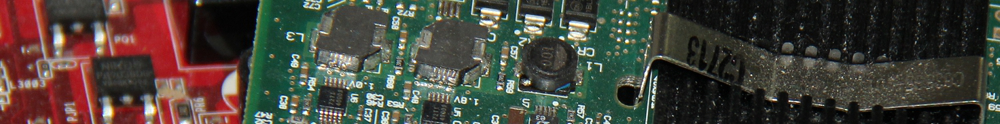Google recently announced that they would be turning off their Google Talk service and replacing it with Google Hangouts instead. Whilst normally I wouldn’t care at all about this, and to a certain extent I still don’t, by doing this they have gone back on something that Google said some time ago about using open protocols and the word “forever”. Not that this was in any way a surprise to me that they’d do something like this, but it may be to some people, since their whole business model relies on selling your data which you provide to them for nothing, so if they’re not making money on a certain feature, I’d imagine they’d have no qualms about pulling it to suit themselves, rather than you.
As you may know, Google Talk was based on a protocol called XMPP (or Jabber as it was formerly known), which is an open standard for instant messaging, defined by RFC 6120-6122 et al. The advantage of using XMPP, in addition to the fact it is an open standard, is that there are a huge variety of XMPP clients and servers you can use, whether on PCs, Macs, Linux, or tablets and phones, and they all interoperate fine, in the main.
Google’s decision to stop federation of XMPP between “third-party” (to Google) servers and their own basically means they are limiting the use of their servers to Google account holders only. I expect that in due course, Google Talk itself will be retired fully so that their own official client will no longer work. (The Android app has already been replaced with “Google Hangout”.) This is not unlike Facebook Chat, which also uses XMPP, but at least they have been clear from day one that they will not be federating with anyone else and have always operated a “closed” server.
It’s a stark reminder that when a company promises “free”, there’s usually a catch, and if they promise “forever”, that means “until we feel like discontinuing it”. People who were relying on both of those terms meaning what they say they do, have just received a nasty shock.
If you were using Google Talk to communicate with my XMPP server, then you will now need to find another XMPP account to use instead. Thankfully, there are many different servers around the world who offer such accounts, one of the best known being jabber.org but many other sites are available too, and this link has a list of some of them. You can of course, if you are able to, run your own XMPP server using one of many open-source or commercial XMPP servers available.
Once you’ve registered an account, if you need an XMPP client, there are many to choose from, and many are open source. Popular ones available for Windows, Mac and Linux include Psi, Pidgin, Adium, and many more. For Android users, Xabber is available for Android from the Google Play store, and there are also plenty for other types of smartphones (though I have no direct experience of them). Some of these clients also can do voice calls now, which again due to a choice made by Google, was never available between third-party servers and Google Talk, only between their own customers.
At least Google’s decision hasn’t killed XMPP, the protocol, which is still an open standard, and still has millions of users worldwide, I’d encourage everyone to continue to use a standard which isn’t going to go away because one particular (large) company says so.
(And, in case you’re wondering, my Google Hangouts app on my Android phone is still disabled, just as the Google Talk one was before it.)